So, looking for Optimize Image ALT Text for SEO. As a freelancer, I mostly have to do my work at night. A few months ago, at 2:15 a.m., I was sipping a cup of black tea on my laptop and assessing a client’s e-commerce website. At first sight, everything appeared excellent at the website, which included its user-friendly navigation, its excellent loading speeds, and a proper backlink profile. At last, I got out a trouble.
I switched to Google’s image search and realised clearly that their images did not appear on Google search. A quick inspection confirmed my suspicions that there’s no image ALT text. This is the reason why most websites perform badly. They spend hours optimising meta titles, URLs, and keywords, but forget one of the most powerful on-page SEO elements, which is ALT text.
In this blog, I’ll explain how to write image ALT text for SEO, why it matters, and how optimising it can boost real search traffic.
What are ALT tags in SEO?
ALT tags are the text that is added to an image’s HTML coding area to explain its purpose. For instance:
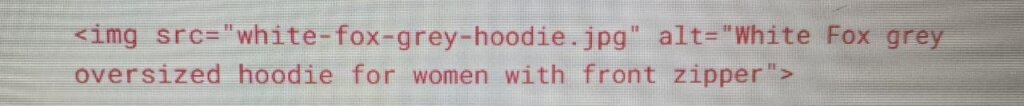
This text improves accessibility for those with visual impairments and helps search engines to figure out the image. Screen readers use ALT text to describe graphics. Thus, ALT tags have two primary functions: The first is SEO, which aids Google in correctly indexing and recognising image context. The second one is accessibility, which makes your site useful to all visitors.
Why is ALT text important in SEO?
Search engines can’t see the images as human beings can. They rely on the surrounding text, file name, and most importantly, ALT attributes to interpret images. When you optimize image ALT text for SEO, you can
- Boost your chances of showing in Google Images, as this can generate a lot of organic traffic.
- Strengthening your primary keywords and making the entire page more topically relevant.
- Improving the crawlability of ALT text provides additional clues about page content.
- Increase user experience and site reach that can indirectly impact rankings through engagement metrics. We can use ALT text as a translator between your visuals and search engines. Without it, your images remain silent to Google. Getting no views, no traffic, no earnings, haha!
How to Write Good ALT Text (Like an SEO Expert)
Many beginners use ALT text as a keyword-dumping field. This is a mistake. As an SEO expert, your goal is clarity and context, not stuffing. Here is my expert framework for writing ALT text:
1. Describe the image naturally
Imagine explaining an image to someone on the phone.
- Bad: alt=”hoodie”
- Good: alt=”White Fox grey oversized hoodie for women with front zipper”
2. Use relevant keywords naturally
If the image context matches your target keyword, then include it, but don’t force it.
For example, if your keyword is white faux gray hoodie, integrate it smoothly into the description.
3. Avoid unnecessary phrases
Don’t say image of or picture of in your ALT text. Google already knows it’s an image.
4. Be specific and concise
About 8-12 words is a good length. Just enough to provide context without overloading.
5. Match the page theme
Your ALT text should support the surrounding content. If the page is about winter fashion hoodies, your ALT should be related to that theme, not some random thing.
Also, must read this: Free Guest Post Sites 2025 | Instant approval
Image ALT Text Optimization Process (Step by Step)
When I work on large websites, especially e-commerce platforms with thousands of product photos, I follow a systematic image alt text optimization process:
No. 1: Audit all images
Look for duplicate or missing ALT tags and remove any images using a crawler like Sitebulb or Screaming Frog.
No 2: Give priority to main pages
Start with the high-intent and high-traffic pages such as blog posts, products and categories that are already ranked.
No. 3: Write descriptive ALT text for each image
Apply the above outline to each relevant image.
No. 4: Include secondary keywords naturally
For example, if your page is about “how to write alt text”, you could use:
No. 5: Reupload and reindex
Once optimized, update the site and then use Google Search Console’s URL Inspection tool to request indexing.
The real impact of ALT text on SEO
I once optimized 450+ product images for a fashion industry client. Within 3 days:
- Google Image traffic increased by 62%
- Improved organic rankings for many long-tail keywords. You know how to use LSI keywords.
- Their site began appearing in rich image results and Google Discover.
Why? Because Google finally understood visual content. By writing good ALT text, we gave search engines the missing Context.
Also, must read this: Free Profile Creation Sites List
Common ALT Text Mistakes to Avoid
Even experienced SEOs sometimes make mistakes here. Avoid these mistakes:
- Keyword stuffing (for example, alt=’SEO SEO SEO Image Alt Text SEO’).
- Leaving ALT blank for decorative but essential images.
- Using the same ALT text in multiple images.
- Ignoring dynamic images and sliders.
POINT TO BE NOTED: ALT text isn't just for compliance, it's a ranking factor and a user experience booster.
Final thoughts
You’re losing out on crucial organic traffic if you ignore ALT text. It’s strategic and doesn’t have to be difficult to optimise image ALT text for search engines. It all comes down to giving your images a voice that search engines and consumers can understand.
Write concise, keyword-relevant ALT descriptions, add them into your on-page SEO process, and begin by assessing your website.
Your website will become more accessible, more visible, and have higher ranks over time. In SEO, every piece counts, and ALT text is one of the easiest gains you can make today.










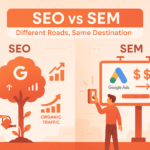




Your blog is a testament to your expertise and dedication to your craft. I’m constantly impressed by the depth of your knowledge and the clarity of your explanations. Keep up the amazing work!